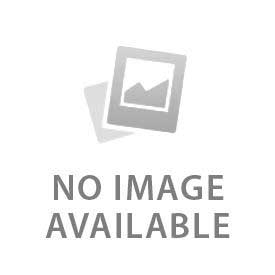You have no items in your shopping cart.
- Home Home
-
Collections
CollectionsNew
New
- Rectangular Slateplates Rectangular Slateplates
- Square Slateplates Square Slateplates
- Round and Heart Slateplate Round and Heart Slateplate
- Slates with handles Slates with handles
- Gift Sets Gift Sets
- Charcuterie Knives Charcuterie Knives
- Porcelain Accessories Porcelain Accessories
- Garden Markers Garden Markers
- Coasters and Trivets Coasters and Trivets
- Gift Cards, Notes and Boxes Gift Cards, Notes and Boxes
-
Occasions
Occasions
- Wedding Wedding
- Anniversary Anniversary
- Birthday Birthday
- Thank you Thank you
- Housewarming Housewarming
- Valentine / Love Valentine / Love
- Mother's Day Mother's Day
- Father's Day Father's Day
- Congratulations Congratulations
- Retirement Retirement
- Holiday Holiday
- Just Because Just Because
- Sympathy Sympathy
- Corporate Gifts Corporate Gifts
- Closing Gifts Closing Gifts
- Personalized Personalized
- Gallery Gallery
- Buyers Guide Buyers GuideHot Hot
- Restaurants Restaurants
 0item(s)
0item(s)
You have no items in your shopping cart.